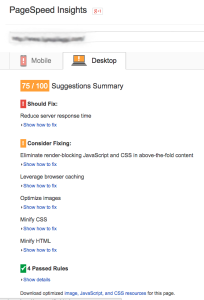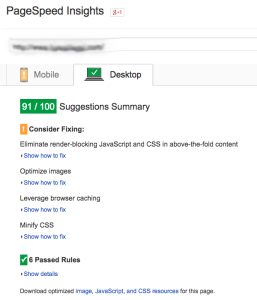A Cookie is a small piece of data that websites store in your browser so they can remember previous activities. My plugin, Contact Form 7 Multi-Step Forms use cookies to store form data when going from one form to another. Each form can know a previously submitted form’s data by looking at these stored cookies. On the last step of a multi-step form, the cookies are read and an email with that data is sent. On normal use this is ok, but what is normal?
Some users experienced missing data when the email was sent. Random fields were not included in the email. After much research, I concluded this must be due to the size limitation of a cookie. Browsers generally limit the size of cookies to 4,093 bytes which is roughly 4,000 english characters, which is roughly one typed page double-spaced. So it’s kind of a lot. However, some websites do require large multi-step forms. For those websites I’d recommend going with a different plugin called Formidable Pro. It has helped me tremendously doing an online application.
Please note that the cookie size limit of browsers is for ALL cookies, not just those used with this plugin. Analytics, a shopping cart, other WordPress plugins, and WordPress itself all use cookies. So while the size of your form may be small, it may still run into the cookie size limit.
If you still would like to use Contact Form 7 Multi-Step Forms, lucky you, there’s now a Pro version available. Contact Form 7 Multi-Step Forms Pro uses Session Storage which can hold 5 MB of data. That’s about 1,000 times more than a cookie (or 1,000 pages double-spaced)! It works similarly to the free version except that it will work on large forms.